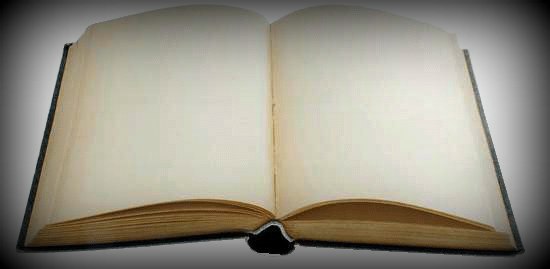With the rise of remote work, using webinars for internal training and development has become common practice. They offer a way for you to keep your employees up to date with the latest industry trends and best practices. You can also use webinars to present evergreen content in an engaging way and then use it as on-demand content.
Integrating video remove background with a modern, professional look can help create your training webinars, allowing presenters to focus on delivering content that fully represents themselves and engages employees effectively.
What are training webinars?
What is a webinar training? A webinar for training is a live presentation you hold online using webcasting technology. You can use it to share knowledge and build relationships. Viewers are able to make comments and ask questions. There’s a level of engagement available in a live webinar experience that is hard to match. It is one of the best ways to share industry best practices, discuss emerging trends, or introduce new technologies. You will need to choose a reliable webinar platform that suits your needs. You may want to know how to record a webinar on Mac. QuickTime Player is the default video app that allows you to easily capture and edit video from your screen. Its functionality is fairly basic and it allows you to record either your webcam or screen but not both at the same time.
You have some simple editing features like trimming and cropping. Another option is to use third-party webinar recording software. It will help you to integrate webcam footage, annotations, and voiceovers. It also usually has advanced editing features so you can produce a polished, professional end product.
Why is employee training and development necessary?
Employees value training and want to keep learning new skills so they can progress in their careers. Offering them learning and development webinars can help to reduce employee turnover. You can offer training in many different areas.
- Training in leadership skills benefits employees on track for promotion into leadership positions.
- Orientation training helps new employees to learn all the basics of working at your company.
- Onboarding training introduces employers to the tools and support resources they must use.
- Compliance training familiarizes employees with best practices in safety, security, technology use, and legal matters.
- Soft skills training such as communication, collaboration, and active listening, can help employees to progress in their careers.
- Technical training focuses on the tools and software employees need to use. You may need to use an expert as an instructor for technical training webinars.
- Sales training webinars can help to present new products to sales teams across different stores. If you see sales going down, you could set it up to provide your sales staff with some new sales techniques to apply. Sales teams can do ongoing online courses to improve their sales skills.
- Personal development webinars can be beneficial for all employees. It can help them to develop their self-esteem and grow as individuals. This can have a positive effect on their motivation.

Benefits of webinars
Are webinars effective for training and development purposes? They have numerous benefits.
- They reduce training costs as you no longer have to book a venue, cover travel expenses, or pay for accommodation.
- Scheduling webinars is as easy as scheduling meetings and this gives you time to focus on preparing the content.
- Employees can watch from wherever they are at any time. Locations and time zones are irrelevant.
- A live webinar prompts employees to participate and ask questions. The interaction makes it more memorable than reading a manual.
- Storing the recorded videos for future use in an on-demand library allows employees to access them at any time and consume them at their own pace.
- You can track employee progress by comparing competencies before and after a webinar course. This can help you to create more targeted training and derive more overall benefits.
Tips for planning and conducting a webinar
When planning a webinar there are various factors you need to consider, such as your goals, and what attendees need to know. Are there subject matter experts you can interview? You need to decide what type of delivery will convey information best. You can use a digital whiteboard and screen highlighters if you think this will work best.
Adding interactive elements can boost webinar engagement. If you want to have a Q&A session you can use live chat and polls. With screen sharing and file sharing features, you can go into detail and offer additional resources. Complementing webinars with follow-up quizzes can help to refresh employees’ memories and help them retain content.
Conclusion
Learning and development webinars are revolutionizing how employees access educational resources to foster personal and professional growth. Employees have a flexible and accessible way to acquire new knowledge and enhance their skills and overall competence. They never have to stop learning which enables them to stay ahead of the curve and keep unlocking new possibilities.